If you receive a phone call from someone claiming to be from Microsoft and offering to fix your computer – it’s a scam!
Another person called me today that fell victim to the ubiquitous phone scamming by someone claiming to be a Windows support technician. Unfortunately for him the fraudster fooled the poor guy and now he had a popup message that kept coming up, so he called me for advice, which was to shut the power off immediately.
The scam generally goes like this: someone calls you at your home or business claiming to be a Microsoft or Windows employee, they tell you that your computer has been identified as having some vulnerability. They likely will have your name, maybe even your address, and often identify what operating system is running on your computer. They may attempt to prove legitimacy by having you either visit a website or by pulling up some long string of characters on your computer, which they typically read back to you while giving you the impression that they can identify your unique computer. It’s a complete fraud and I’ve received these scam calls for years. Generally these fraud calls originate from Southeast Asia, Pakistan, India or sometimes even appearing to be from within the USA. Read what Microsoft has to say about it here.
Microsoft will never initiate a phone call to you!
Hopefully you didn’t find this post after you’ve already fell victim. If you’ve already fell for the scam and allowed them remote access to your computer you’re probably in trouble, or at the very least in for a few hours of attempting to remove whatever viruses, trojans, keyloggers, or spam they’ve installed.
What to do if you get one of these calls: hang up.
If you received one of these calls and you found this post before allowing them access, good for you. Never, ever allow remote access to your computer from any caller that you don’t know personally and/or haven’t specifically and personally requested remote assistance from. There are rare times that your antivirus company may need access, but if you haven’t specifically requested the help prior to any contact it should be considered an attack.
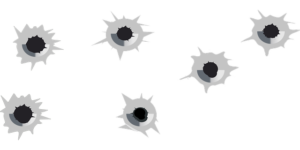 If you’ve already fell for the scam you need to do something fast.
If you’ve already fell for the scam you need to do something fast.
Either contact a professional computer company if you want to spend the money, or if you want to try and fix it yourself keep reading.
The hardcore method: If you’re only concerned with your personal files on your computer, back those up on a flash drive and then get your original computer installation disc and reformat the drive/s with a full format. Again, only AFTER you’ve backed up your personal files that you want to keep. Because once the drive/s are formatted everything will be erased. Be sure to have your operating system installation disc in hand before doing this (and the license key to activate it). Some computers include tools on their installation disc but this method is the safest as it wipes the drives to be sure you’ve eliminated any potential threats.
That’s the down and dirty method but it ensures that your system is clean. If you have a ton of stuff and don’t want to or can’t afford the time to format the drives and reinstall the OS and a hundred other programs then you can try the following:
- Make sure your antivirus software is up to date and run a complete scan. You should have at least one of the following: McAfee, Norton, Kaspersky, Avast, Bitdefender, or another antivirus program but we recommend one of the previously listed.
- Make sure you’re running Windows Defender and it’s up to date.
- Make sure you have your firewall turned on and enabled.
- Run Microsoft’s free anti-malware scanning software.
- Run Malwarebytes free anti-malware scanning software.
- After your system is completely clean – change all of your passwords on all your accounts, both local and remote.
The list above recommends running more than just one antivirus scan because depending on the type of infection you may have installed on your computer, it still could be infected. That’s why if it were me, I’d go the down and dirty route by backing up everything and then reformatting the drives and reinstalling my software. But, that is a huge hassle and in most cases likely overkill. For anyone who has sensitive information on their computer, you might want to be extra cautious.