New to creating a website? Here’s a quick list of starter tips to get you going:
1. Register your own domain name!
We can help you decide on the best domain name to choose from, yet the first thing to note is this – always register your domain names yourself (before you register the domain – see item #2 below). Your domain name is a company asset of your business. It costs less to register it yourself, and you’ll be in control of it.
There are only a handful of actual domain name registrars, everyone else is a reseller of their service.
The least expensive domain registrar (now offering hosting as well,) is namecheap.com. They’re cost effective and I doubt you’ll find a cheaper option. Their shared hosting is your basic cPanel package that everyone is running and hosting includes a free SSL certificate (giving your site the lock icon and the https protocol), and which all domains are required have in order to be ranked on Google.
GoDaddy is another registrar with convenient and affordable registration and hosting solutions, but we do NOT recommend purchasing the many options they will try to up-sell you during the sign-up/registration process.
The minimum recurring costs for owning a website starts at 1) your annual domain name registration fee ($10-$20/yr.), 2) your monthly hosting fees (($10-$25/mo.), and if the SSL certificate is not included in your hosting plan those run between $10-$90/yr. Make sure auto-renew is enabled so you don’t accidentally lose your domain name when the registration fee expires. If you need help, call Joseph at 503-391-4801.
2. Hosting:
All domain names (websites) need a computer for their website to run that’s available worldwide 24/7. This hosting fee is the only other recurring fee necessary to run a website besides the domain registration fee. You can choose to host with us and we’ll setup everything for free including email addresses, or you can choose any hosting company that suits you. Again, namecheap.com is the least expensive and provides excellent services. GoDaddy is usually reliable and have excellent customer support. Both of those hosting providers include an SSL certificate with their shared hosting plans.
3. Email: 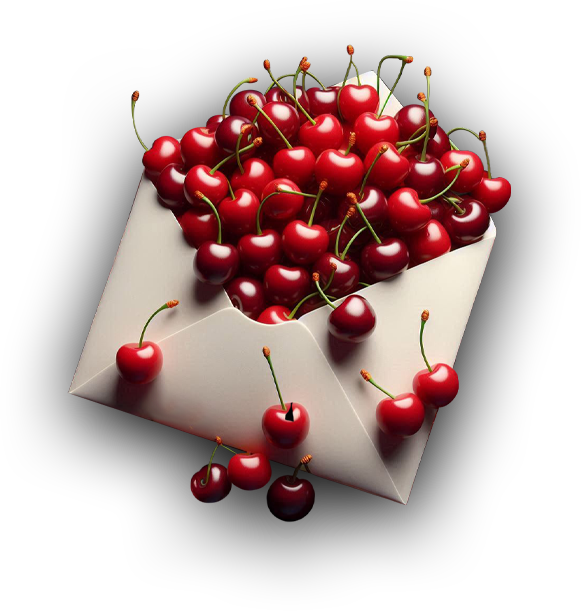
After you’ve registered your domain name and purchased a hosting plan, all cPanel type hosting accounts come with free email accounts – so you don’t need to buy additional email plans, yet many hosting companies will try and sell this as an extra service. Login to your hosting account control panel, look for the email icon and click it, then add any emails you might want such as info@yourwebsitedomainname.com. If you are on a plan with limited hosting space, such as our own, you may wish instead to setup an email FORWARDER instead. A forwarder is an alias for an email address and which can also be setup as a mailing list to send multiple recipients.
DIY Website: 
If you want to create your own website – it’s EASY! Even if you don’t know web coding nearly every hosting account (including ours) comes with a “one-click” WordPress installation that will install this free content management system website builder.
ATTENTION: For ALL WordPress installations be sure to use a very long, very random, and very complex password. Never use a simple password that you can remember. FYI, there are legions of scripts and bots out their scouring the web attempting to hack EVERY website and using a weak password WILL result in regret. If they get in they can insert malicious code which can be expensive to fix or even worse.
During setup WordPress automatically installs a “theme”, which is basically a skin for this database-driven app, and there are many free themes available online starting with the official WordPress themes.
Here are a few starter links to get you going with WordPress:
Getting Started with WordPress
A beginners guide to using wordpress
WP beginner videos
ALSO: If you do use WordPress be sure to install a security plugins, we like :Limited Login Attempts (typically can be selected during your “one-click” install.)
WordFence Security
Anti-Spam